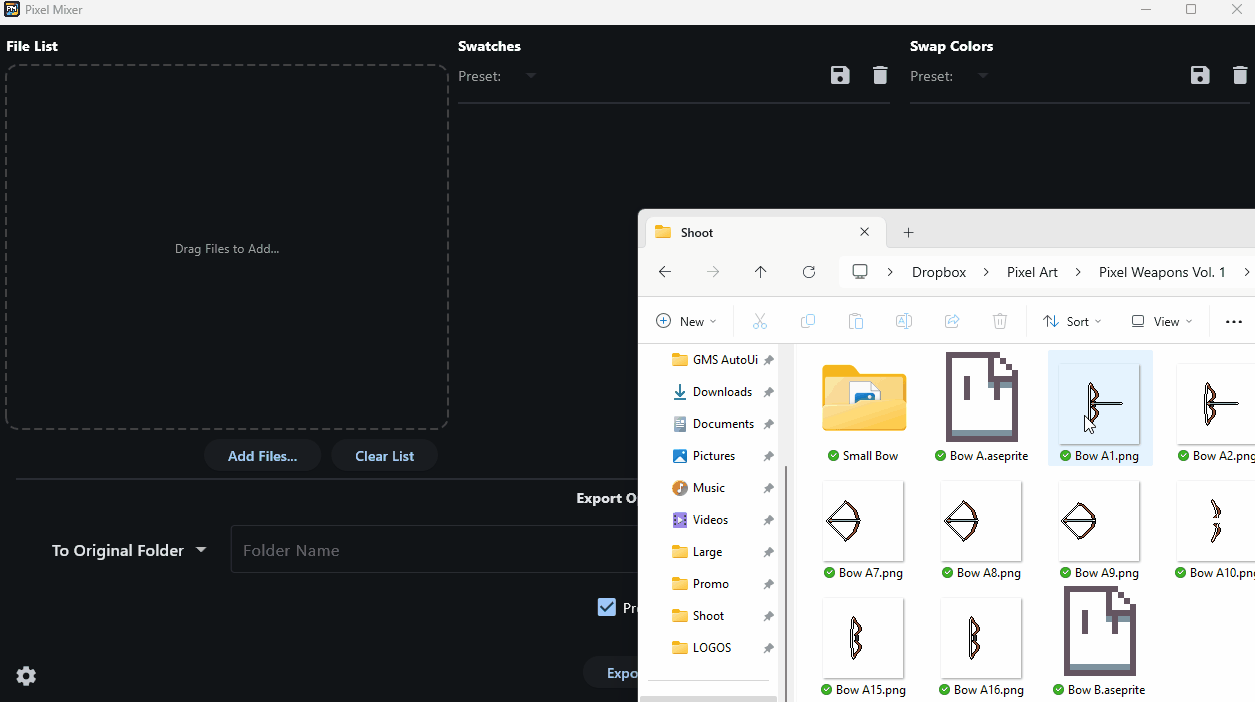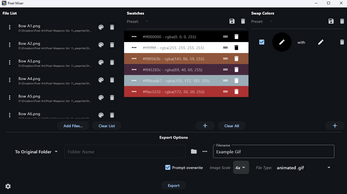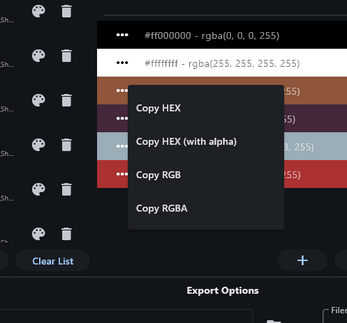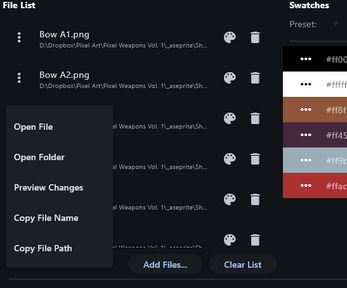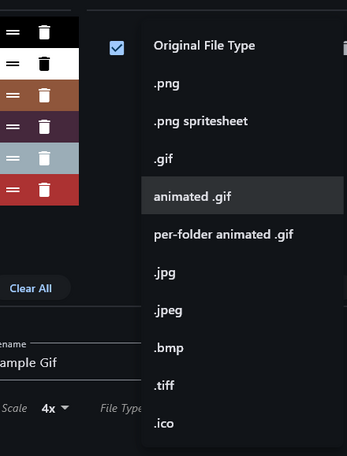Pixel Mixer
A downloadable tool for Windows
Pixel Mixer is a desktop application built for artists and developers. Designed with speed, simplicity, and flexibility in mind, Pixel Mixer allows you to batch process your assets with just a few clicks.
Key Features:
-
Batch Recoloring: Drag in your sprite files or folders and apply global color swaps or precise swatch-based replacements across multiple images instantly.
-
Smart Color Detection: Automatically detect and display unique colors from your files to build swatch lists, making replacement and matching effortless.
-
Animated GIF Export: Quickly combine multiple frames into high-quality animated GIFs, with support for per-folder grouping, scaling, and background color control.
-
Spritesheet Generation: Export multiple sprites as a single horizontal spritesheet, perfect for game engines and animation pipelines.
-
Swatch Presets: Save and load your favorite color palettes and swap configurations for future projects. Easily click to copy the HEX or RGB codes to your clipboard both with and without alpha.
-
Flexible Output: Choose from a variety of export modes—original folder, custom folders, new local subfolders, or overwrite files, and large list of export types, including png spritesheet, animated gif, and even a per-folder based animated .gif for easy batch processing.
-
Easy Preview: Preview your changes to any file before exporting.
Whether you're creating your color palette, re-skinning assets, or organizing your animation frames, Pixel Mixer helps you do it faster and cleaner.
Purchase
In order to download this tool you must purchase it at or above the minimum price of $5 USD. You will get access to the following files:
Development log
- 'Pixel Mixer' Is Now Available!May 18, 2025